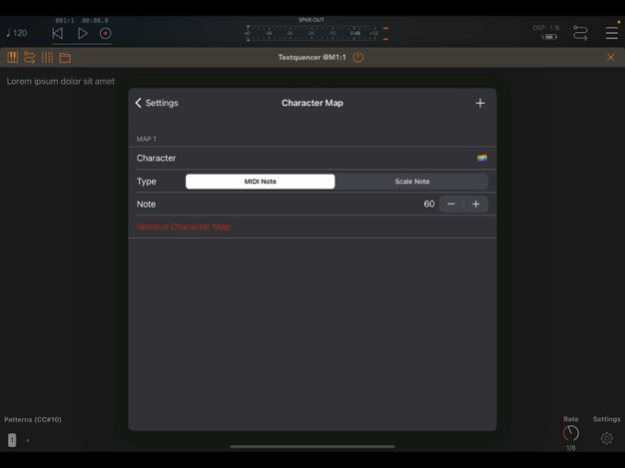Textquencer AUv3 MIDI 1.7
Continue to app
Paid Version
Publisher Description
Textquencer is a text-based MIDI sequencer. Each letter's alphabetical index is mapped to the note in the scale you are working.
For example in C-major scale,
Letter A (index = 1) is Note C (first note in the scale)
Letter B (index = 2) is Note D (second note in the scale)
Letter C (index = 3) is Note E (third note in the scale)
Letter H (index = 8) is Note C but an octave higher
and so on.
You can create custom character mapping for emojis, punctuation, symbols or any letters in any language. A custom character can mapped to
- A specific MIDI note or,
- A specific note in the scale like the first note in the scale, the third note in the scale etc.
Unless a character is custom mapped, a letter in English alphabet or a number, it will be a rest in the sequencer.
Also, you can randomise the velocity and gate lengths in each step if you want,
You can enable it on the settings menu and set a randomization min-max range.
Textquencer is a MIDI app and does not create any sound on its own. You need to route Textquencer's MIDI output to your audio app's MIDI input. The standalone app supports Ableton Link. For using the AUv3 plugin, you need an AUv3 host app such as AUM, Cubase, Nanostudio etc.
Apr 22, 2024
Version 1.7
This version updates the scale picker.
- Adds new favorite section and lets you mark the favorite scales.
- The favorite scales will be universal between the Bud apps.
- Scale picker shows the current scale with a checkmark.
- Fixes the scale picker search bar's case sensitive search.
- Fixes the "rate app" link on the settings menu for iOS 17+.
About Textquencer AUv3 MIDI
Textquencer AUv3 MIDI is a paid app for iOS published in the Audio File Players list of apps, part of Audio & Multimedia.
The company that develops Textquencer AUv3 MIDI is Cem Olcay. The latest version released by its developer is 1.7.
To install Textquencer AUv3 MIDI on your iOS device, just click the green Continue To App button above to start the installation process. The app is listed on our website since 2024-04-22 and was downloaded 8 times. We have already checked if the download link is safe, however for your own protection we recommend that you scan the downloaded app with your antivirus. Your antivirus may detect the Textquencer AUv3 MIDI as malware if the download link is broken.
How to install Textquencer AUv3 MIDI on your iOS device:
- Click on the Continue To App button on our website. This will redirect you to the App Store.
- Once the Textquencer AUv3 MIDI is shown in the iTunes listing of your iOS device, you can start its download and installation. Tap on the GET button to the right of the app to start downloading it.
- If you are not logged-in the iOS appstore app, you'll be prompted for your your Apple ID and/or password.
- After Textquencer AUv3 MIDI is downloaded, you'll see an INSTALL button to the right. Tap on it to start the actual installation of the iOS app.
- Once installation is finished you can tap on the OPEN button to start it. Its icon will also be added to your device home screen.